Retro Computing - Unisys CWD-4002

Intro
I saw a video on LGR and thought, this is a nice system to run my own operating system on.
The Unisys CWD-4002 came as a i486 DX/2, 66 MHz, 16 MB RAM and a 512 MB hard drive. sweet. And fits under my monitor, together with a Aten KVM switch and an Alix 1.E minicomputer:

Ok, I increased the memory to a whooping 32 MB. And I bought an IDE-to-SD-adapter as the 512 MB hard disk is not enough for a basic installation of Archlinux32 and I don’t know how long the hard disk would work anyway:
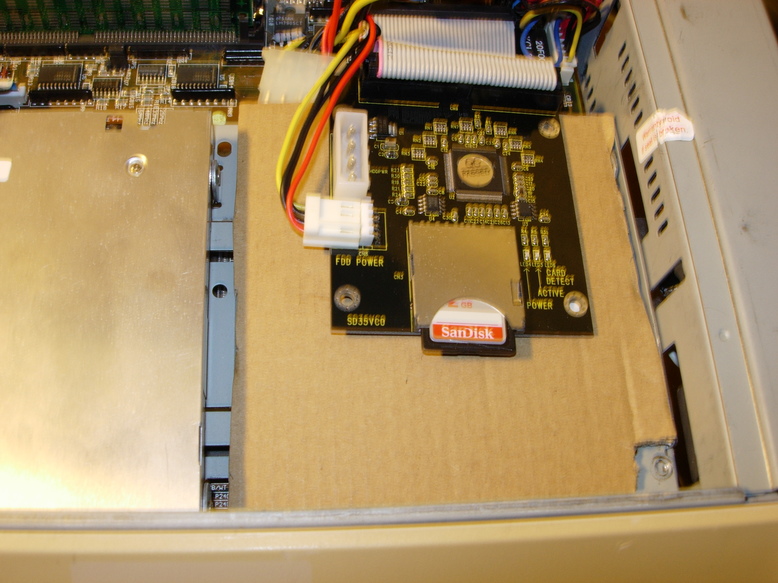
And old hard disks are generally really noisy.
The SD-adapter contains an 8 GB SD card, I’m still wondering how many GBs the BIOS can swallow. At least booting from within the first 512 MB over a Grub on DOS seems to work. Also due to the 2 GB limit on LBA in the BIOS I fear some old operating systems can only access the first 2 GB. With a Linux I may be able to use the disk space above 2 GB.
The motherboard is a “486-DBA”, First International Computer. It’s quite a neat design, enough room to add an IDE raiser for one small ISA card:
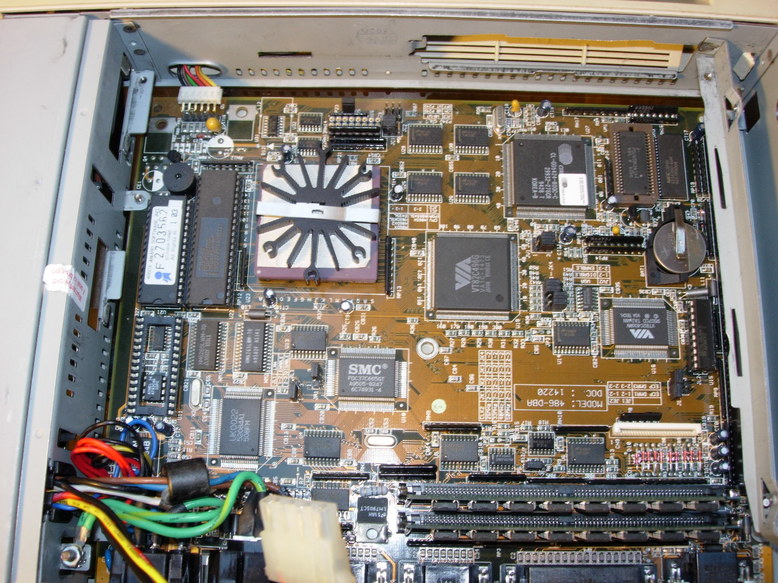
On the back size there is a paper attached which tells about all the jumpers you can play with:
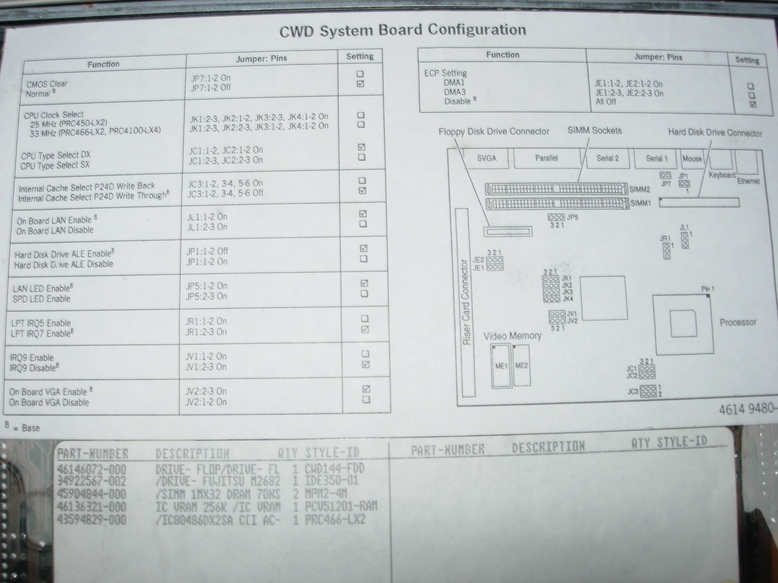
There is a built-in network card (NE2000 compatible, an Accton/UNISYS UK0022, the chips says on the outside).
The graphic card is a Cirrus Logic GD5424 which is pretty standard.
I also put in a sound card, the box has quite an unique ISA-riser design and due to it’s size you have to use a later model of an ISA 16-bit sound blaster which is small enough to fit. I went with a Creative Sound Blaster Vibra 16XV CT4170:
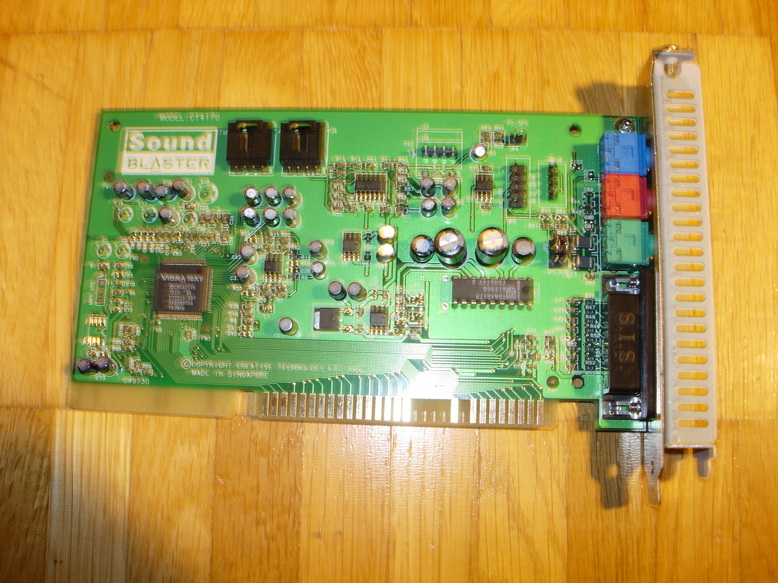
Instead of repeating all information I found, I have made a list of interesting videos, globs, articles, forums and download locations. You find them at the bottom of the article.
DOS 6.22 and Window 3.11
First of all you have to bootstrap the machine somehow. I decided to go via DOS 6.22 und first install the 3 standard disks (after doing a fdisk setup with BasicLinux). BL has the advantage of being able to boot from two 1.44 MB floppies.
Then I had to install the NE2000 drivers for the Accton/UNISYS UK0022 integrated network card. The network driver is started by giving it the I/O-address and the IRQ number:
C:\NET\NE2000.COM 0x60 10
You can then use FreeDOS’ wget port to fetch the rest of the software to install via network to avoid a cramp while swapping floppies.
Windows 3.11
The installation is pretty standard, just remember to install the TCP/IP-Stack to get network connectivity.
For the sound card install the CTCU and CTCM programs (ISA plug- and-play for auto-configuration ant utility).
Native Oberon
This installation deserves it’s own blog article. Just very short:
Using the latest Native Oberon version from the ETH, install from the OBERON0.DSK floppy.
Have the additional files ready on the C:\ drive.
There is an excellent blog about how to use Oberon on Vintage Computers, check out the Oberon Tutorial series on Youtube by Andres Ramos.
Future plans
I want to be able to boot a modern Linux kernel and distribution on it. Currently I’m working on a “port” of Archlinux32 to the i486 architecture using the crosstool-ng toolchain (see bootstrap32).
The installation process has to be something over iPXE, as a 1.44MB floppy really doesn’t hold a kernel 4.15.x anymore. iPXE itself will need some patching for i486 too.
Update 26.11.2022
Had to set up the machine again, either the SD card died or my Linux experiments nuked the MBR. Found mTCP to be a very nice alternative networking package, also having a FTP and HTTP server.
Also the sentence about not being able to boot a modern Linux from floppy is wrong. In the meantime I can boot it with the Archlinux32 i486 Floppy, just the NEx000 drivers in modern kernels are currently quite misbehaving somehow.
Videos and Links
- LGR: My Smallest 486 Desktop PC: Unisys CWD-4002
- HighTreason610: Leo Data Book 486-DBA Overview (Very small computer)
- Andres Ramos: Oberon Tutorial
Blogs and articles
- Gered’s Ramblings, Follow-up: Unisys CWD 4001
- Unisys CWD Surplus info Page
- https://www.vogons.org/viewtopic.php?f=25&t=55212: post in the Vogons.org by some CWD 4001 users
- 8 bit museum: Though it’s about the Pentium based successor, it’s worth a look
- French blog
- Windows 3.11 software installation: in German
- http://blarg.ca/mini-486-pc/
Hardware
- SD to IDE adapter on Ebay
- Soundblaster VIBRA 16, CT4170: in German
- French page with drivers
DOS drivers
- http://www.brutman.com/mTCP/: TCP/IP software for DOS
- DOS drivers for the NE2000, the NE2000.EXE package driver
- Vibra 16 Soundblaster drivers on Vogons.org
DOS software
Windows 3.1 drivers
Windows 3.1 software
- Windows 3.1x Utilities: some packages with useful Windows 3.1x software bundled
- FTP client: as the windows TCP/IP-32 stack for Windows 3.11 provides only quite an ugly text based FTP client.
- Netscape 3.04