Web search for my homepage
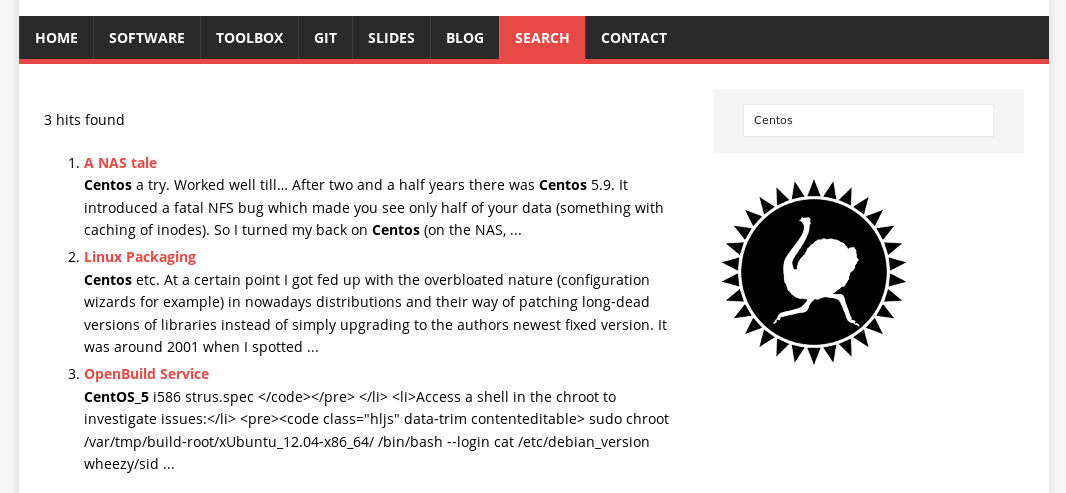
Intro
I wanted to add a search function to my web page. As the website is built with Hugo as a set of static HTML pages onto a read-only web server, standard approaches didn’t work like a LIKE-query in Mysql as many CMS are implementing search.
The big logo gives it away, it’s done with the strusWebService from the Strus project.
The basic idea is that the author of the web pages can build a search index locally with the markdown version of his content and then push it to a web service dedicated to search only. Again, the files making up the search index can be set to read-only after an update, leaving the system open to only DOSA or DDOSA (but which public system isn’t).
Installing strus for content indexing
So, I installed the ‘strusutilities’ package for ArchLinux on my local machine from the Open Build Service with:
pacman -S strusutilities
This gives me the command line tools to build a search index.
Generating the documents readable by strus
The command line tools consist of tools to analyze the document, apply some basic parsing and normalization of search terms.
The tools take XML, JSON or TSV (tab-separated-values) currently. My Hugo documents have their metadata in TOML and the content in Markdown:
+++
title = "Web search for my homepage"
date = "2017-04-12T15:49:11+01:00"
categories = [ "Strus", "Search", "Information Retrieval" ]
thumbnail = "/images/blog/web-search-homepage/strus.jpg"
+++
I wanted to add a search function to my web page.
As the website is built with Hugo as a set of static
...
So I first have to convert the blog entries to a big XML file using:
I choose to convert to a DocBook style
of XML and put all the posts into one big file called posts.xml.
The metadata is embedded as a JSON value into the XML file in a tag <meta>.
The final XML file looks like:
<posts>
<post>
<slug>/blog/web-search-homepage</slug>
<filename>../content/blog/.../xx.md</filename>
<meta>
{
"categories" : ["Strus","Search",
"Information Retrieval"],
"date" : "2017-04-12T15:49:11+01:00",
"thumbnail" : "/images/blog/.../strus.jpg",
"title" : "Web search for my homepage"
}
</meta>
<body>
<para>
I wanted to add a search function to my
web page. As the website is built with
Hugo as a set of static
...
The cool thing about the way Strus is analyzing the document is that you can choose where to split the document into logical documents (in our case the blog entries and web pages) and you can switch the format from XML to JSON in embedded content.
I packaged this whole ugly conversion step into a script like that:
./create_xml.sh > posts.xml
Configuring the document analysis and indexing process
Now we define the configuration for the text analysis. Basically, we tell the system where to split the document into retrievable items, which features we want to be able to search for and what attributes and text we want to show in the rank list.
The file document.ana contains a configuration which describes
how Strus should analyze and index the documents:
[Document]
post = /posts/post;
which means split on the XPath expression /posts/post.
[Content]
"encoding=UTF-8; content=JSON;" /posts/post/meta();
This says that our metadata tag contains a different format JSON.
Later we can select the individual fields inside the XML tag meta
by specifying a path to the JSON key:
[Attribute]
...
title = orig content /posts/post/meta()/title();
categories = orig content /posts/post/meta()/categories();
thumbnail = orig content /posts/post/meta()/thumbnail();
...
The other attributes we select from the XML tags directly:
[Attribute]
docid = orig content /posts/post/slug();
Now for the things we want to be able to search for. For now simply stemmed words in English are fine:
[SearchIndex]
word = lc:convdia(en):stem(en):lc regex("([A-Za-z']+)") /posts/post/meta()/title();
word = lc:convdia(en):stem(en):lc regex("([A-Za-z']+)") /posts/post/body//para();
sentence = empty punctuation("en") /posts/post/body//para();
The sentence marker is used to pick the best sentences later when presenting the hit in the rank list.
[ForwardIndex]
title = orig split /posts/post/meta()/title();
text = orig split /posts/post/body//para();
The forward index stores the document almost verbatim as a sequence of title and text tokens. So when we get a hit in a search result we can present a selection of them (usually a sentence containing the matches) in the rank list.
Finally, we need to count the number of words per document, this is needed for the retrieval function:
[Aggregator]
doclen = count( word );
With that we can now index our collection and build a search index:
strusCreate -s 'path=storage/wwwandreasbaumanncc; metadata=doclen UINT16, publish_date UINT16'
strusInsert -c 1000 -f 1 -t 1 -s "path=storage/wwwandreasbaumanncc" document.ana posts.xml
The storage directory contains the complete search index which we
can copy to the server running the strusWebService.
Installing the strusWebService for querying
On a publicly available server I installed the ‘strusWebService’ package from the Open Build Service with:
pacman -S struswebservice
The search index I copied into /srv/strusWebService/storage.
And I started the services:
systemctl enable strusWebService
systemctl start strusWebService
Extending the Hugo theme adding a search text field
So, the static web page needs a search field now and some Javascript code doing the search request to the strusWebService (with JSON on HTTP).
This leads to the problem of CORS (Cross-Origin-Requests) which have to be configured in the strusWebService (which must allow requests originating from the server which delivered the static HTML page generated with Hugo).
Also I had to stem and lowercase the query terms with a Snowball Javascript library as the strusWebService doens’t support query analysis right now.
Workflow
So, when I change or add a page in to my website I have to run:
./create_xml.sh > posts.xml
rm -rf storage
mkdir storage
strusCreate -s 'path=storage/wwwandreasbaumanncc; metadata=doclen UINT16, publish_date UINT16'
strusInsert -c 1000 -f 1 -t 1 -s "path=storage/wwwandreasbaumanncc" document.ana posts.xml
scp storage/wwwandreasbaumann.cc struswebservice.home:/srv/strusWebService/storage
and of course stop and restart the strusWebService because I replaced it’s search index completely.
Outlook and future steps
There are several things I want to improve from here.
First, the conversion to XML/JSON is quite hacky and slow. Writting segmenters for strus for new file formats like TOML or markdown is not that complicated.
A future web service should also support indexing, otherwise we cannot properly analyze the query (using the Snowball JS stemmer in the browser is a hack which doesn’t work if the query analysis is more complex).
The upload to the remote webserver can be done more elegantly. One idea is to use the backup/replication API of strus for this: build an index locally and sync it to the strusWebService.
Update 8.3.2018
Currently the ARM version of strus is completely broken and the strusWebService is being rewritten. So there will be an updated blog entry when those things are fixed.
Update 29.4.2018
Replaced the web page search with an Elasticlunr Javascript search, running 100% on the client for added security and load distribution benefits.
Update 17.12.2023
Replaced the Elasticlunr search with a webassembly version of Sqlite Free Text Search 5. Also runs completely on the clients browser.
Sources
As always you can find the sources of the project on my github (also hosted on the same Raspberry Pi, of course) at:
http://git.andreasbaumann.cc/cgit/www-andreasbaumann-cc/
The strus specific scripts and configuration are in:
http://git.andreasbaumann.cc/cgit/www-andreasbaumann-cc/tree/search/strus